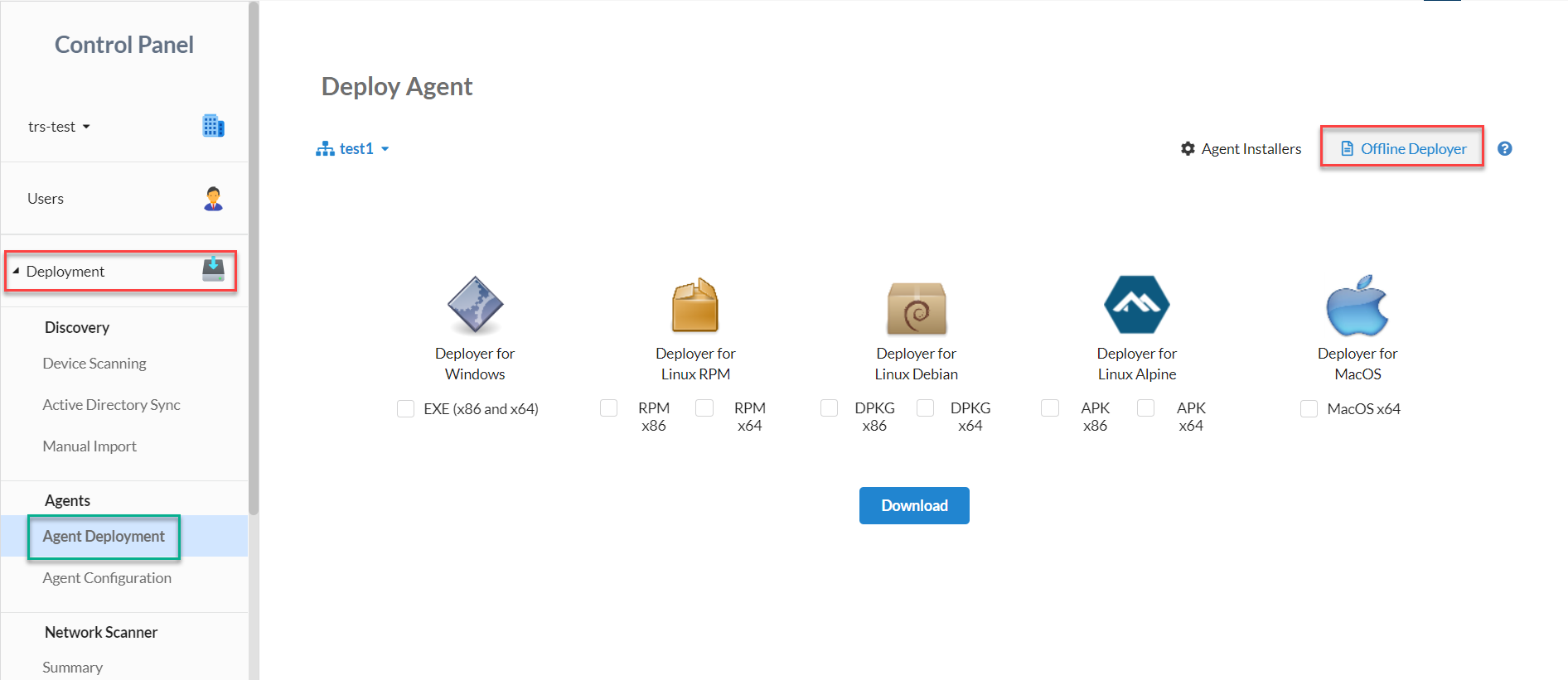Agent Download from Viser
🔗
Step 1: Login to "Viser".
Step 2: Click the Control Panel at the top-right (located on the right side of date-time) to open the Control Panel page.
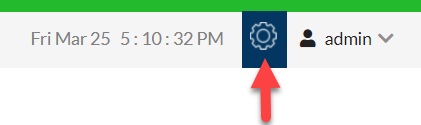
Step 3: All Organizations is selected from the drop-down by default on the control panel page. Choose an organization from the drop-down.
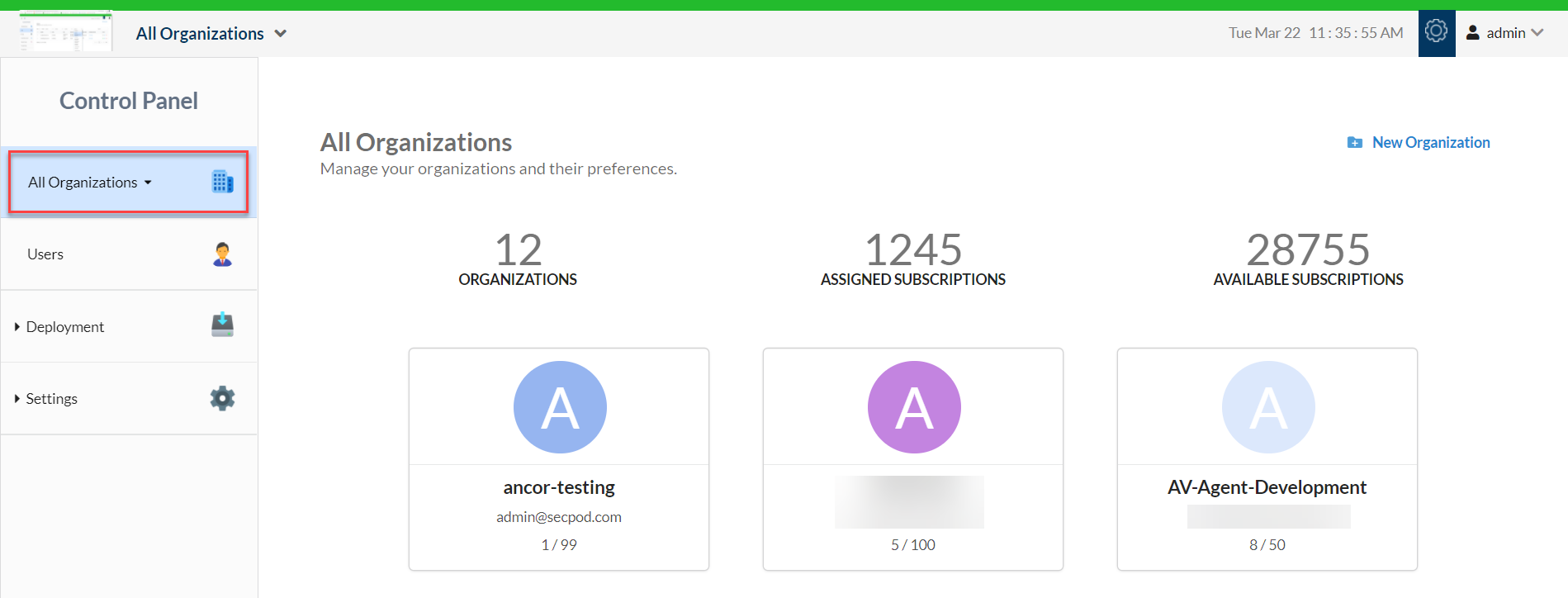
Step 4: Go to the deployment section on the control page. Under Deployment go to Agents click Agent Deployment. It displays the Agent Installers page.
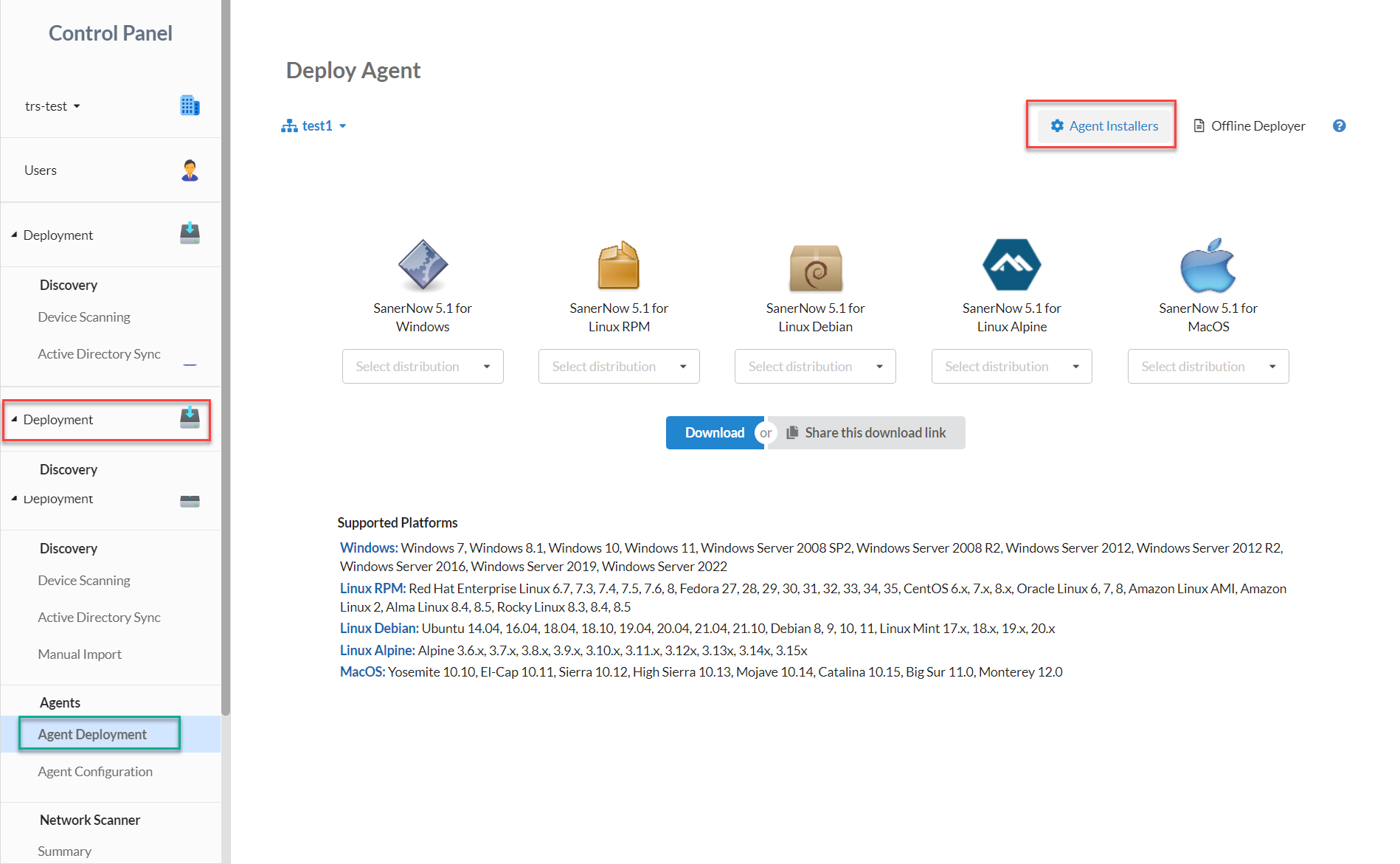
Note: The agent-installed devices will be listed under the Managed Devices page.